Facebook security is main question which comes in every mind. Everyone feels that is it secure on Facebook or not. Many users deactivate account for temporary when he not access his or her account for days or may be for few hour just to be safe. But why they deactivate account ? just because they have little bit fear and they don't want to compromise his or her account. So don't worry if you are aware about some protection tips then their are less to be victimized. as previous i explain about some tips which you should keep in mind while you are active on Facebook
Must read:- Some Facebook security tips must keep in mind.
Must read:- Some Facebook security tips must keep in mind.
Today i am going to explain you another and extra feature which add best security layer to your account for more protection. This method is Log in Approval method. This features is currently a testing features and only working for few number of countries like us, UK, Canada. In this protection features account need security code from your saved mobile number for every unknown or not saved active device. So here is the way to setup this feature for those countries where this protection is not available right know.
Steps To Setup Mobile Log in Approval
I am going to explain this process into two parts just follow them carefully
Part 1:-
- If you are not from of US, UK, Canada or near countries then option will not appears in your account settings. To get option you have to do some settings.
- Firstly open Mozilla Firefox and Active Anonymox add-ons if you don't have already installed then download here
- After installing anonymox click on the small new icon and tick them as Active.
OR
- If you face problem with Anonymox search any us or Canada proxy and add them in browser.
- Tool >> Option >> Advance >> Network >> Settings and then add proxy with port and must tick use proxy for all protocol option also.
Part 2:-
- After Following Part 1 make sure that your browsing is working fine with us, UK or Canada proxy.
- Now Log in into your Facebook account >> Account Settings >> Security tab.
- If your proxy is working fine then the option will appear for Log In approvals
- Before producing make sure that your mobile should added into your account.
- Then tick into box and click on get started button.
- Then select your mobile device type which your are using for that number. If android, iPhone or any smartphone then select or otherwise select others option and proceed.
- Now code has been send on your mobile number simple note and enter them into box and click to continue button.
- Then further is option if you want then tick them otherwise leave and click on close button.
- Now log in approval protection is fully activated for your account.
Some Important Tips:-
- In Log In approval their is option of Backup codes. simple get that 10 codes and note down it will helps you to log from unknown browser wherever you don't have mobile phone and always keep in mind never send your codes to anyone.
- Whenever you log in from unknown place where may or may not you open fb id again like in school, cafe. then after adding approval code then select don't save device option. Which means wherever someone want access from same browser again it need approval code.
- Try to activate other features like code generator as alternate if you have any smartphone. just because something if you mobile number will misplace or out of reach them it helps you to access.
For more security features must follow:-
Must read:- Increase Facebook Account Protection
Must read:- Make Secure Your Facebook Account
I hope this feature will be helpful for you become more protected. if you have any kind question or any doubt in you mind related to this topic must share in below comments box :)

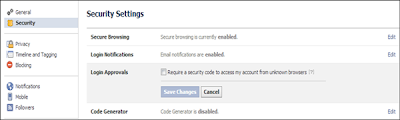


ConversionConversion EmoticonEmoticon