Facebook have millions of daily user but we all worry about your account security because their are number of different cases about we here for any person who compromise their account. So i decides to publish some security feature which really help you to increase your knowledge about protection and makes your Facebook experience much better. As in my Recent post about how to increase Protection of Facebook account is helpful for many Facebook users.
Now if you want to increase your Account security follow these steps.
- Go to Account Settings >> Security Tab
- Now Firstly set up you security question.
- Then in Second Option Enable to HTTPS for secure browsing.
- Then Enable the log notification and text Msg option in third tab.

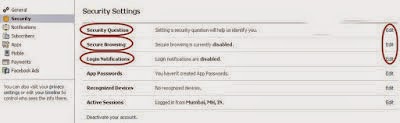



ConversionConversion EmoticonEmoticon