Before we give you tutorial about how to add Facebook and twitter button to blogger now we provide you tutorial about how to add YouTube button for blogger. This is very easy to do. You can share or increases YouTube subscribe with add this button on your blogger blog. You can add your channel subscription button directly on your blog.
We give you all types of YouTube button for your blogger blog. All code tested and will be worked on your blog and easy to add on your blog.
Add YouTube Button for Blogger
Please follow below steps to Add YouTube Button for Blogger:
Step 1
Login into Blogger Dashboard.
Step 2
Step 3
Step 4
Select your YouTube button style and Copy/Paste below code:
Tips: Change Your User Name to Your YouTube channel name.<iframe src="http://www.youtube.com/subscribe_widget?p=Your User Name" style="overflow: hidden; height: 105px; width: 300px; border: 0;" scrolling="no" frameBorder="0"> </iframe>
<a href="http://www.haakblog.com" rel="dofollow" target="_blank" title="blogger"><img src="https://bitly.com/haakblog" alt="blogger" border="0" style="position: fixed; bottom: 10%; right: 0%;" /></a><div id="rpdr" style="font-family: arial, sans-serif; font-size: 9px;"><a href="http://www.haakblog.com/2013/11/add-youtube-subscribe-button-for-blogger.html" target="_blank" title="Widget">Youtube Subscribe Button</a></div>
Demo:
Step 5
Click on Save button.


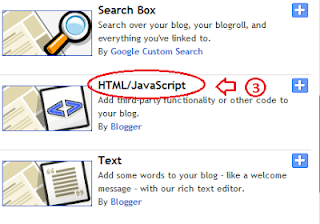
ConversionConversion EmoticonEmoticon